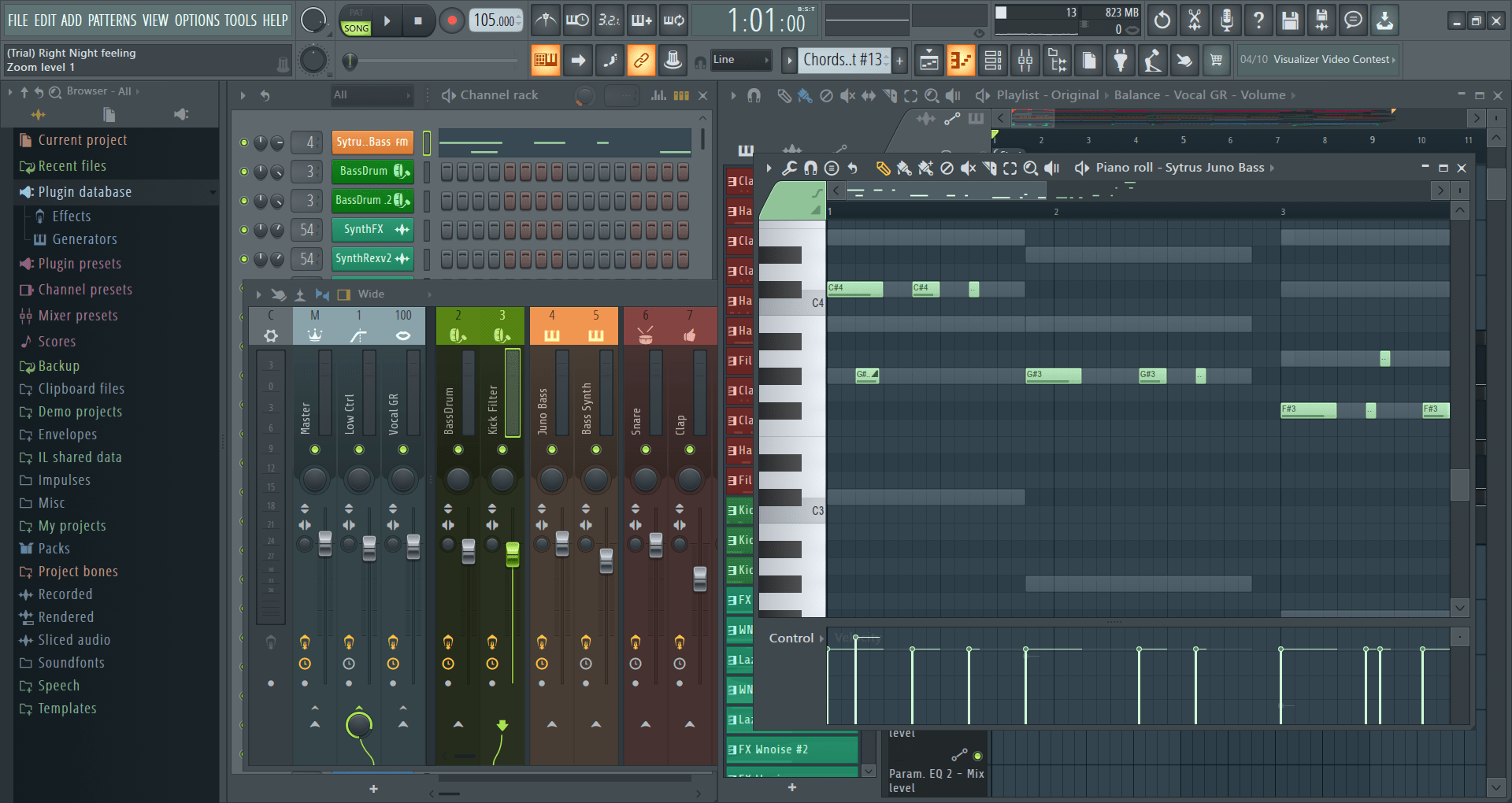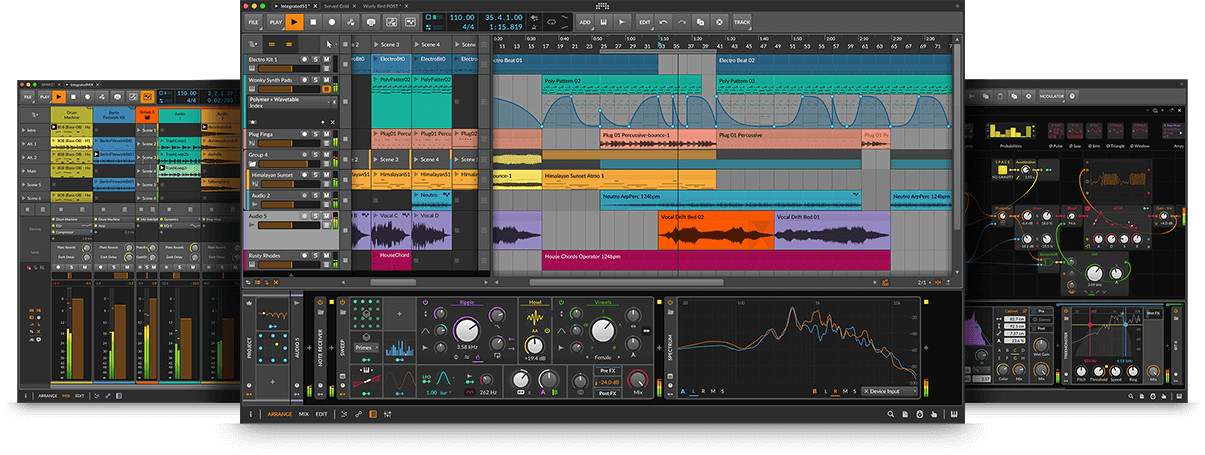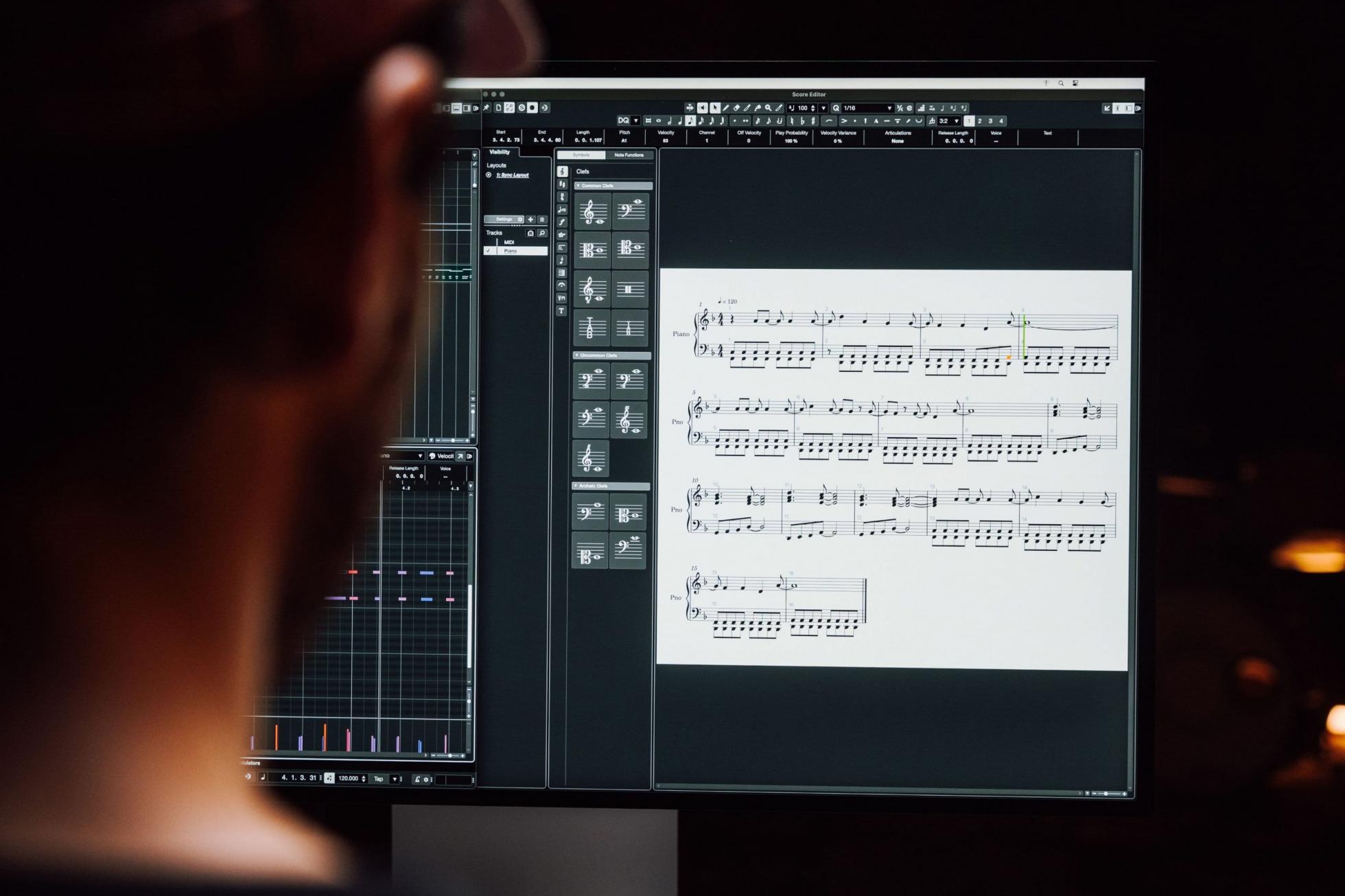In 2025, the best DAW in terms of overall experience, in my opinion, is Studio One 7 from PreSonus. It’s one of the most popular DAWs for music producers.
Over several years, it has been expanding from a great little up-start of a DAW into a fully fledged studio that ticks all the boxes. In recent versions, it’s gained an immense amount of songwriting tools, publishing options, mastering plugins, live performance facilities, compositional avenues and professional features while retaining a clean, fresh and uncluttered approach.
Studio One maximises music-making and refuses to compromise on any aspect of production. It’s certainly true that different DAWs suit different people, workflows and environments, but for me, Studio One handles all genres to a very competent level.
It has a superb range of composition tools that are not content with giving you a blank page to fill but encourage you along with patterns, loops and probability. The editing tools and automation are excellent, which can add a real sense of development and evolution to your tracks, while the plugin lineup resists the need for third-party add-ons.
It has some unique features that set it apart from other DAWs:
- Scratch Pads that let you work on multiple versions of your music simultaneously, flipping from idea to idea, testing things out without losing your core concept.
- A full suite of mastering tools that exist in a different recording environment, so you can separate mastering into a completely different process.
- The Show Page that converts your project into a stage-managed performance that a band could use to take their work on tour.
- MIDI and songwriting tools within the main DAW that are great for people who want to develop ideas and have fun with music.
Studio One is great for writing songs; it’s fabulous for film music, scoring, working on sound design and automating productions. You can edit, mix, rearrange, loop, rework and master, all within the same piece of software.
It’s really easy to get into, and it doesn’t expect you to be a sound engineer. However, Studio One has all the tools you need regardless of your level of experience. It’s really hard to beat.
Pros & Cons
- Superb songwriting and compositional tools
- All the professional mixing and producing features
- Most user-friendly DAW for novice producers
- Clean and easy interface
- Genre-busting features
- Mastering and live performance
- No internal modulation engine
- Included virtual instruments could be better
Specs & Details
Version – Studio One Pro 7
Cost – Perpetual $199.99 or $179.99 annually with Pro+ extras or $19.99 a month
Platform – Windows, MacOS, Linux
Windows – 10/11 22H2 (64-bit only), Intel Core i3/AMD A10, 8GB RAM, 40GB HDD
MacOS – 12.4 (64-bit only), Intel Core i3/Apple M1, 8GB RAM, 40GB HDD
Linux – Ubuntu 24.04 LTS, Intel Core i3/AMD A10, 8GB RAM, 40GB HDD
presonus.com
Alternatively, the next best is
Steinberg Cubase Pro 14. A complete music production studio filled with creative features, instruments and effects.
Steinberg.net