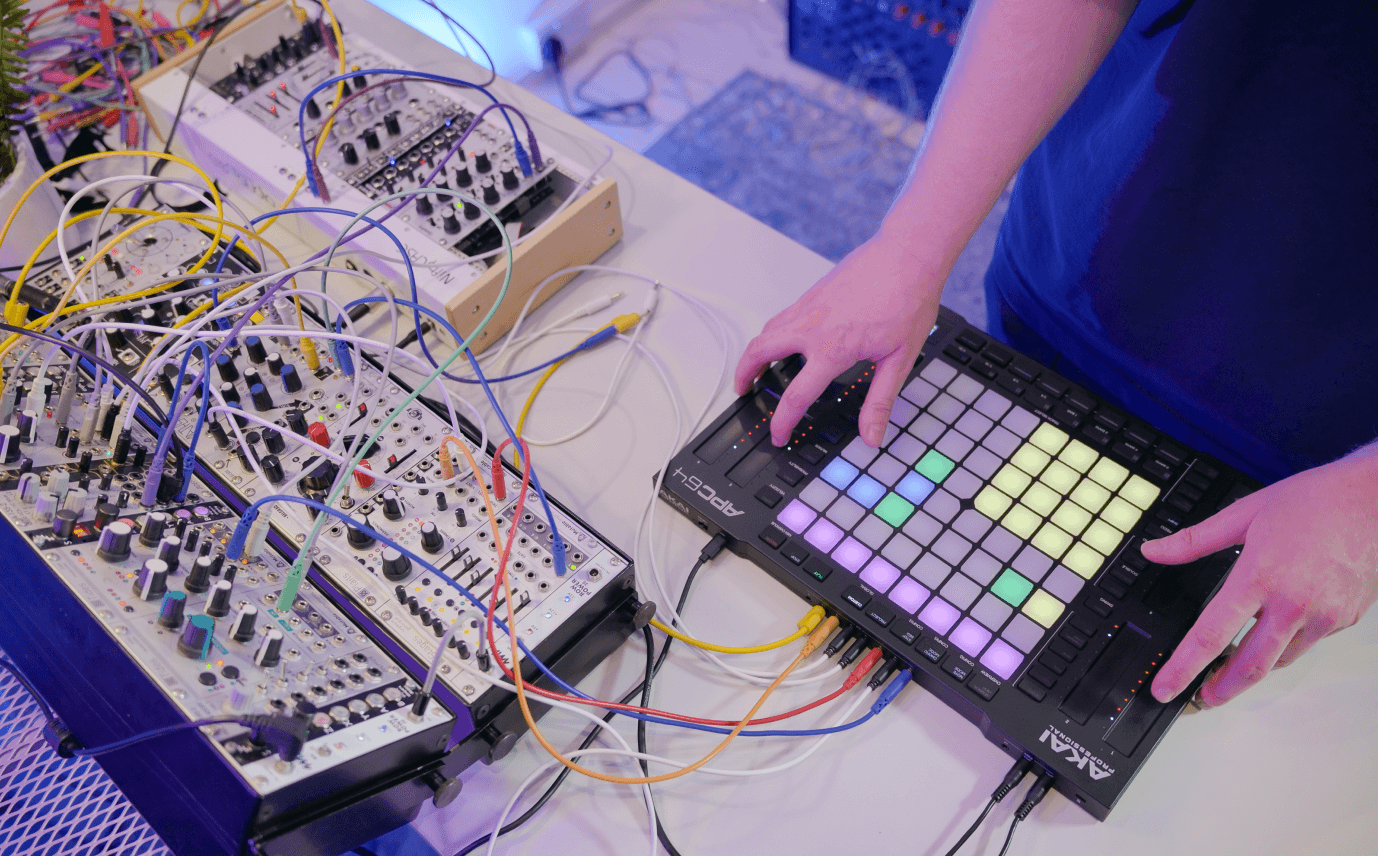This is a phenominal MIDI controller system where you can configure yourself the perfect solution to your controlling needs. The Gird works by combining a number of different modules that have different features. You have a module with 16 knobs, one with 16 continuous controllers, a couple with fader/knob configurations and one with buttons. They all stick together with magnets and share power and data through a single connection.
You could line up a powerful row of knobs for controlling everything in your studio. You could build a MIDI mixer for looking after your levels, or an entire synth interface that sits next to your MIDI keyboard.
However, the Grid is much more than that. Via an app you can dive into a programming language that can run scripts and reconfigure the Grid to take on new and exciting task. You could build a sequencer, turn them into LFOs or have them respond in dozens of different ways. You can save different setups into the hardware modules so at the touch of a button it could remap itself from one synth to another.
The Intech Studio Grid could be the ultimate in versatile MIDI control.
Pros & Cons
- Design your own MIDI controller
- Lots of controller options
- Immensely powerful scripting system
- Expands to your needs
- Requires a bit of programming knowledge to get the best out of them
- Can feel complex
Street Price: From $109
Intech.studio